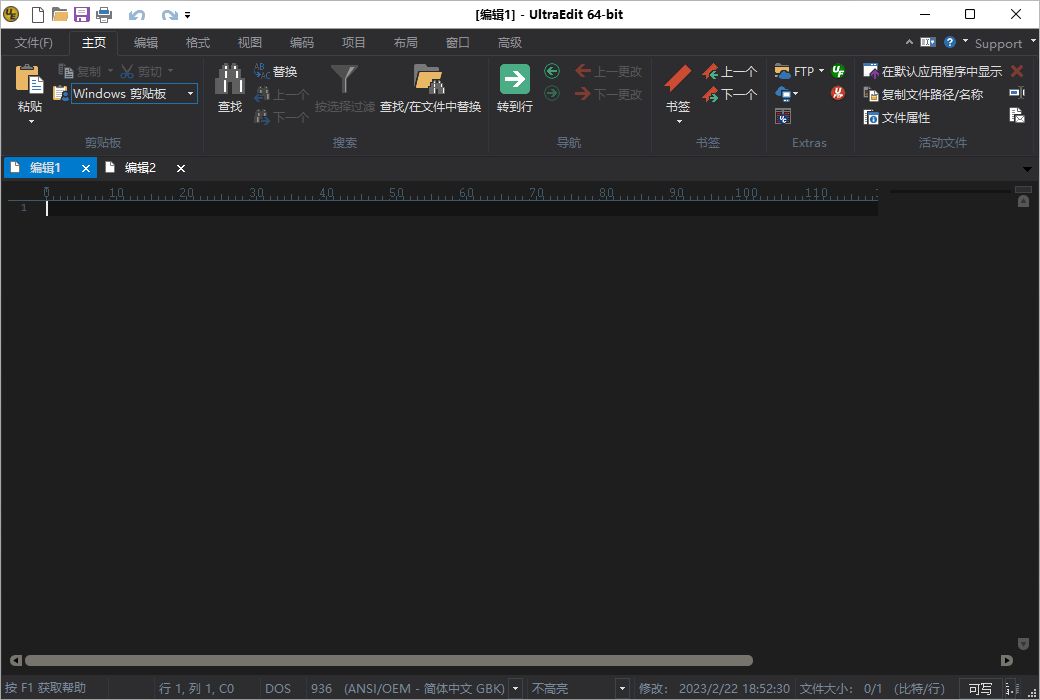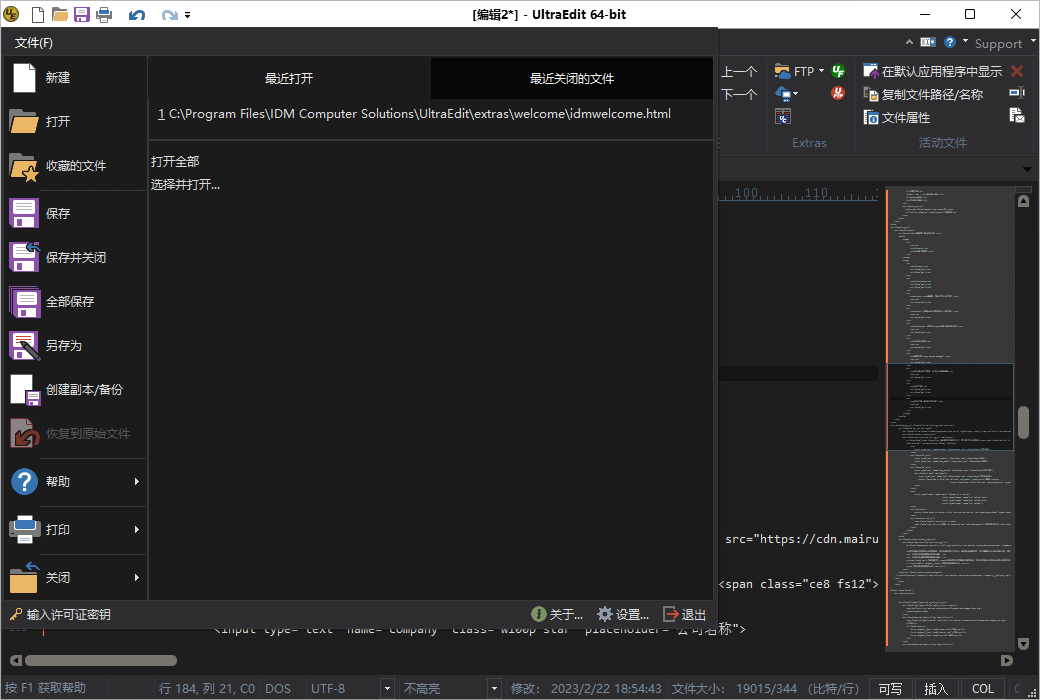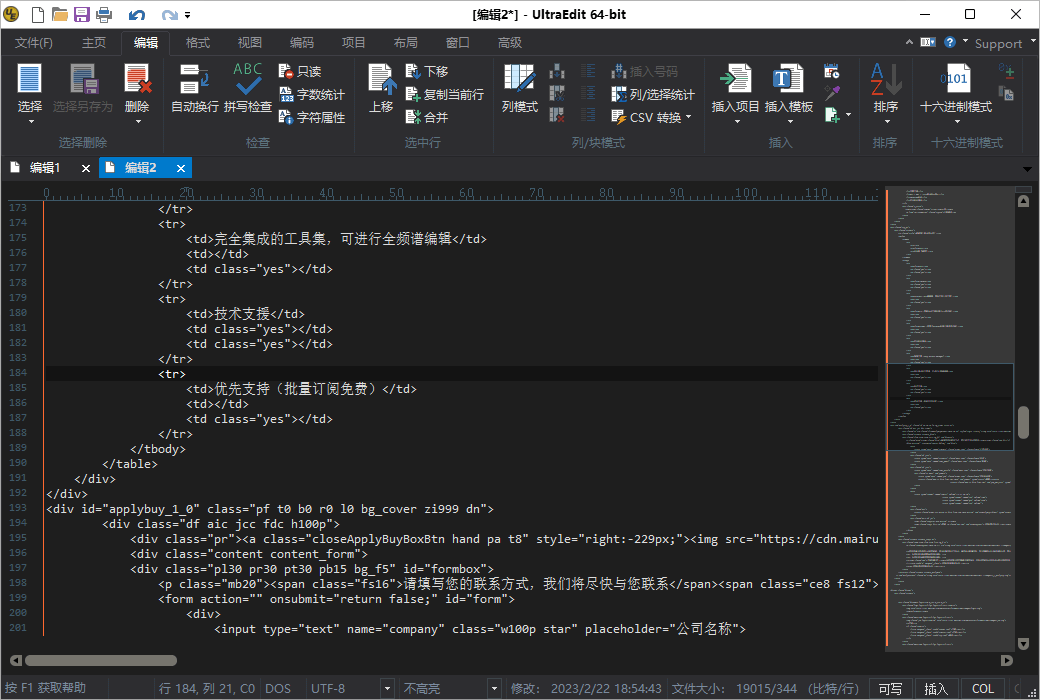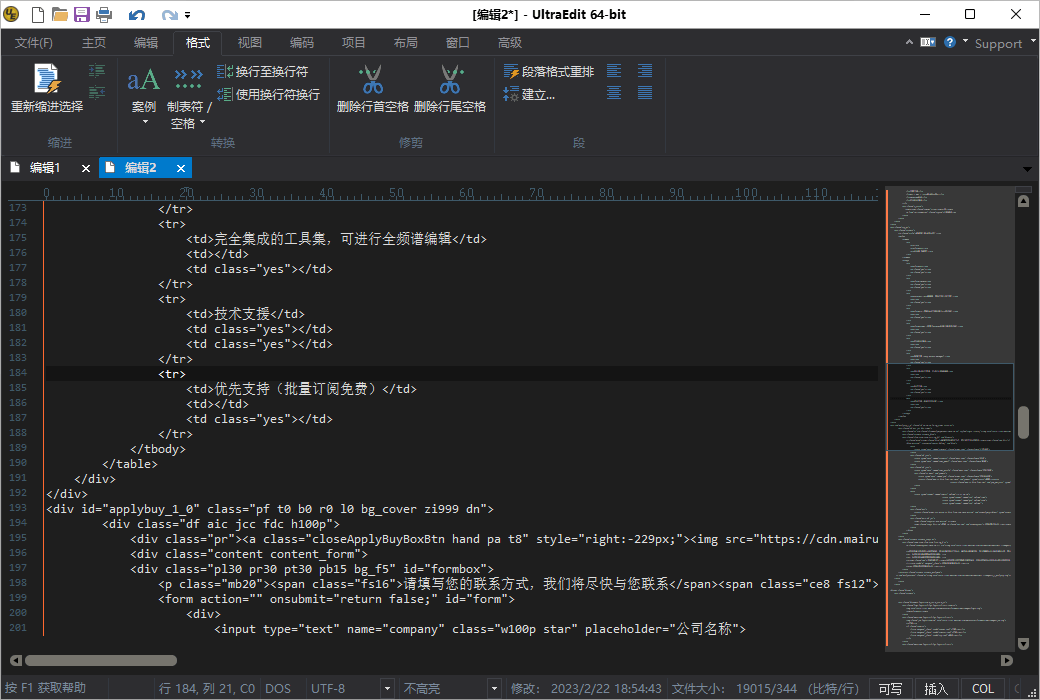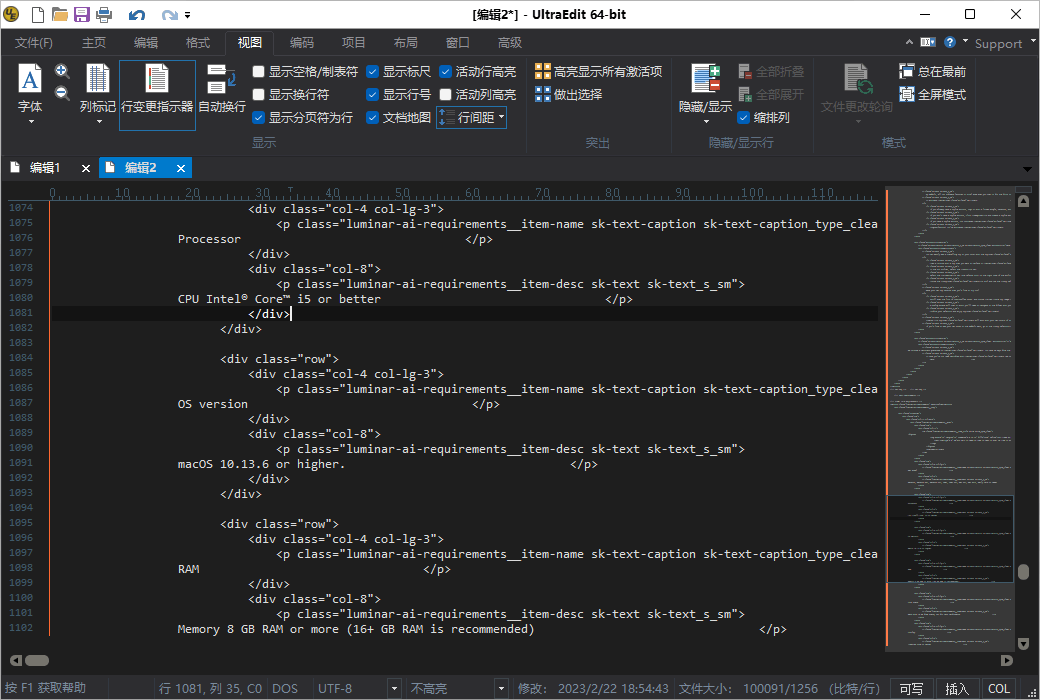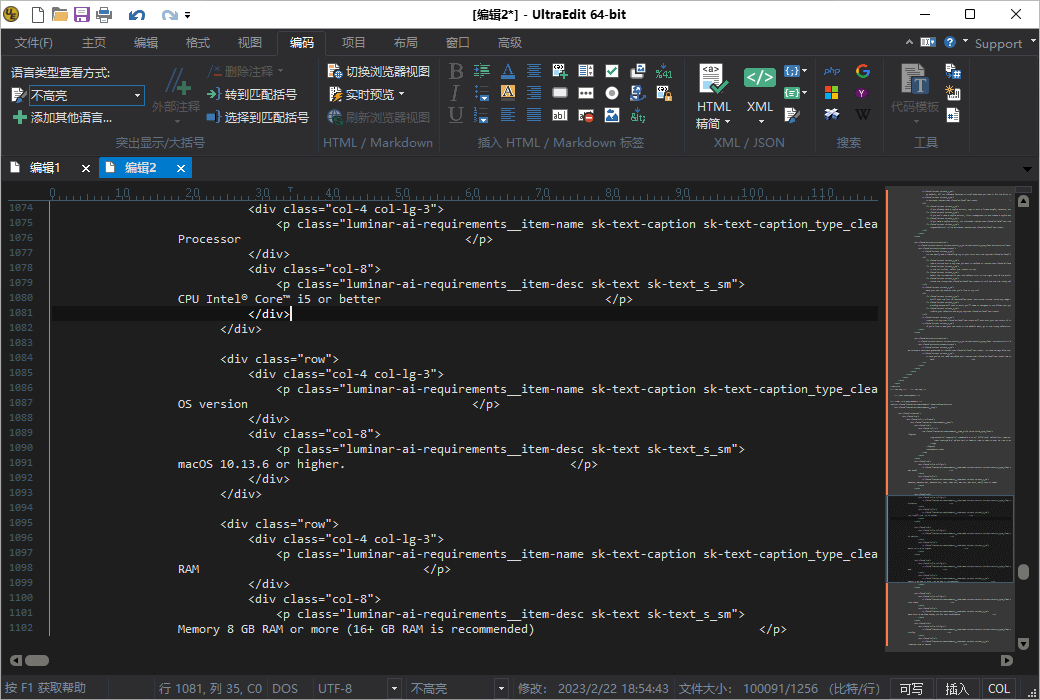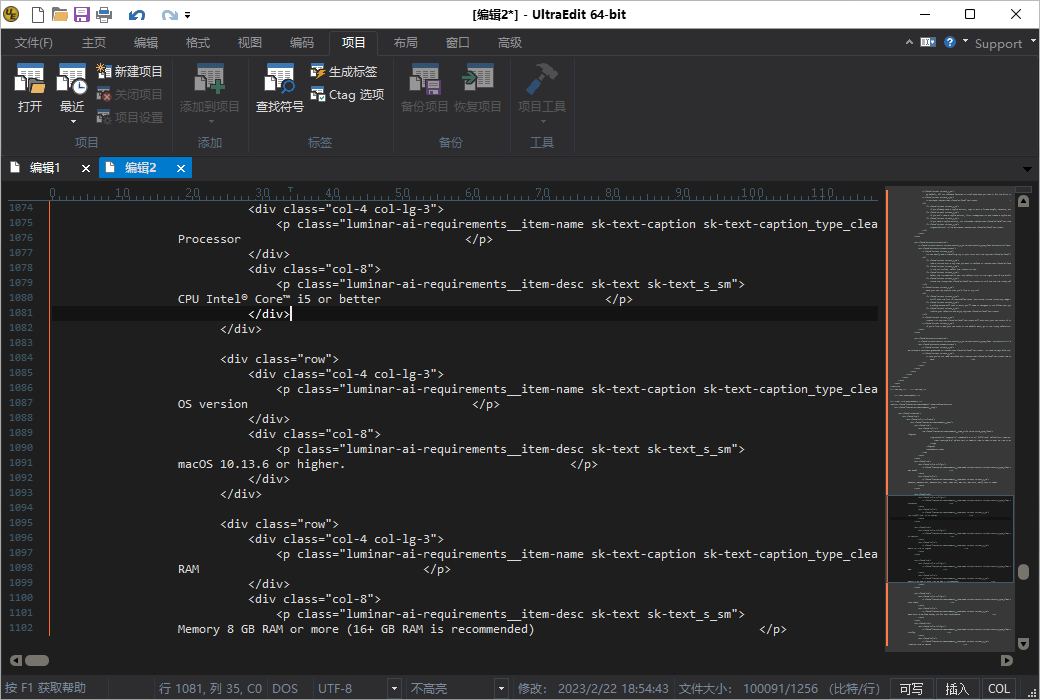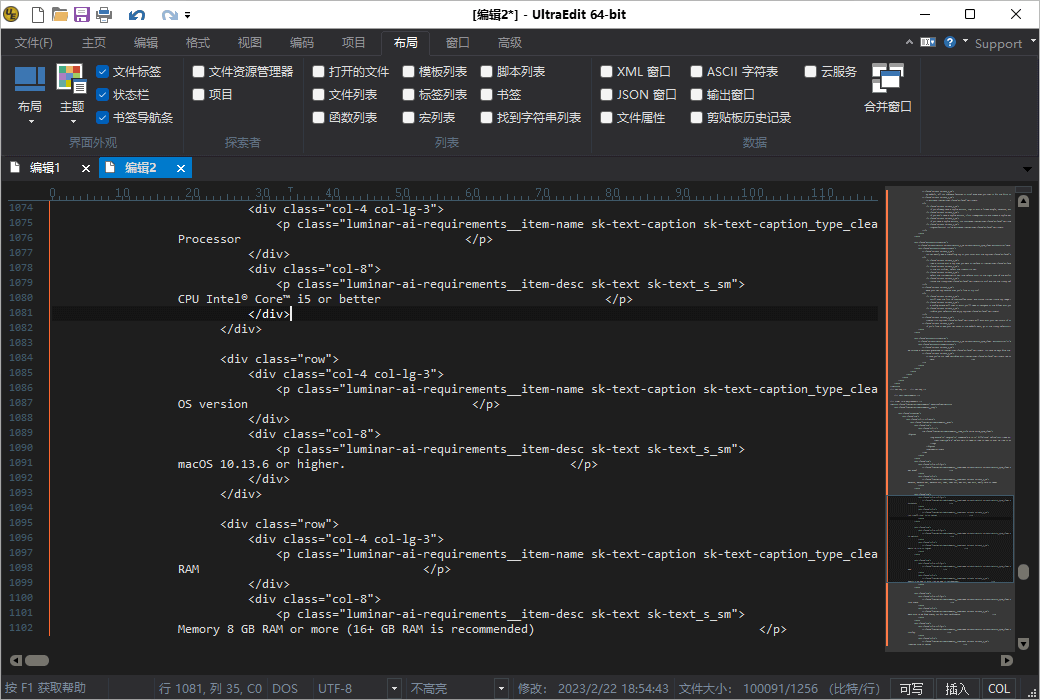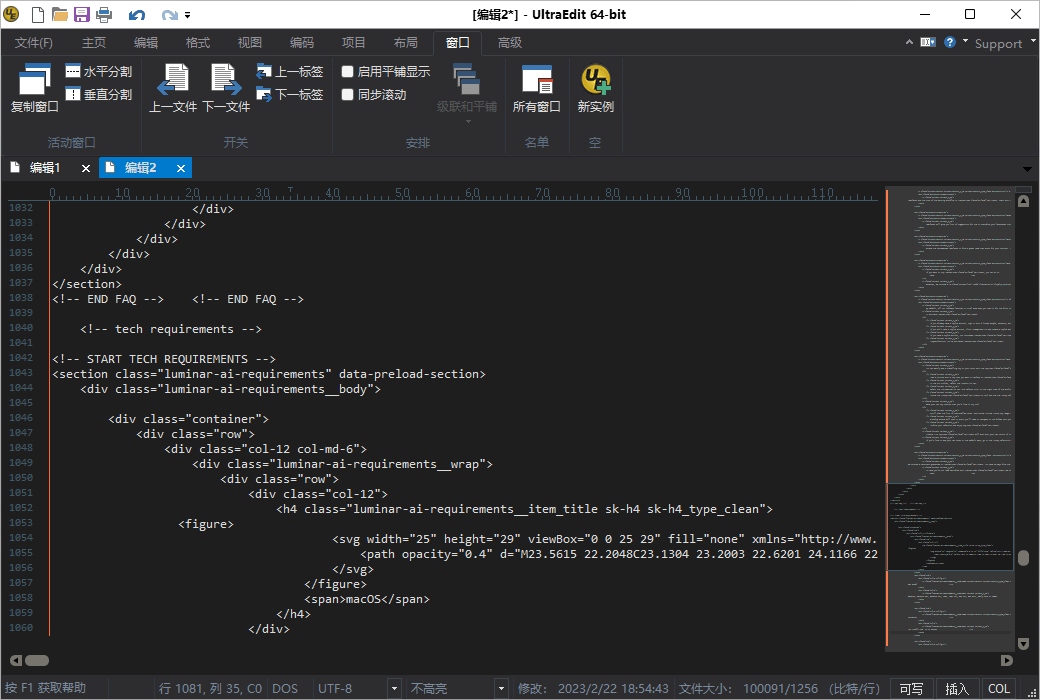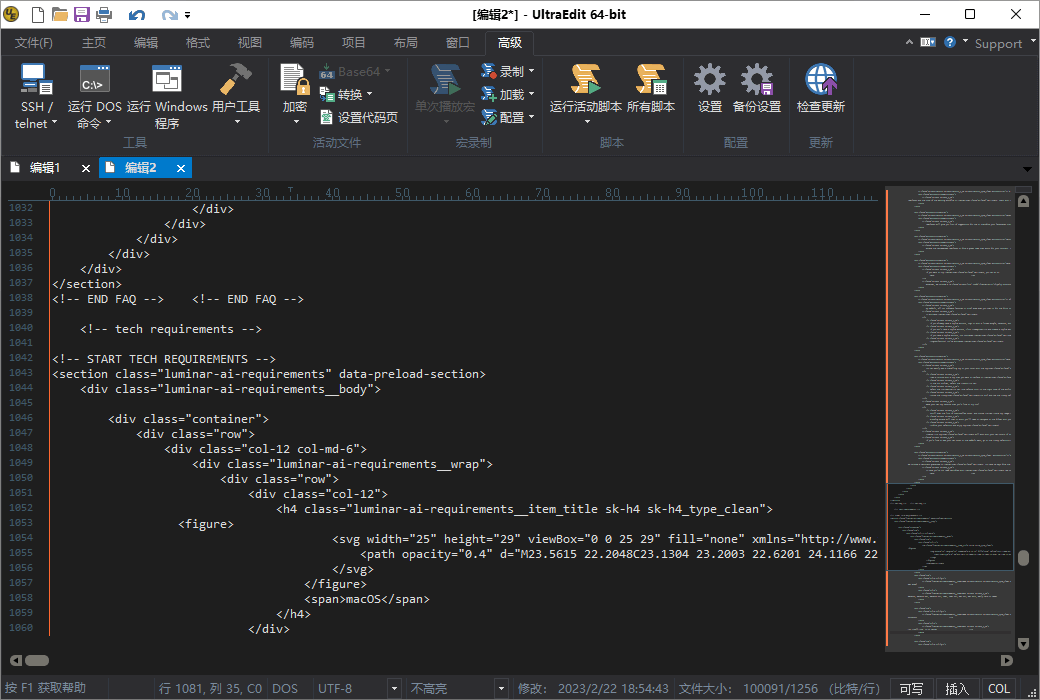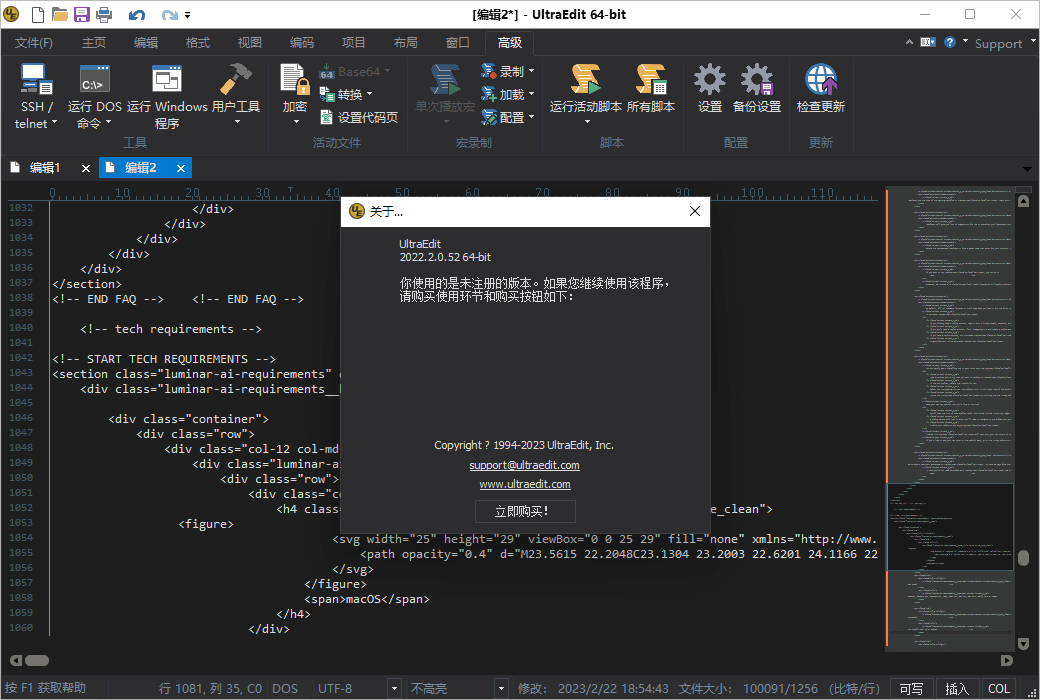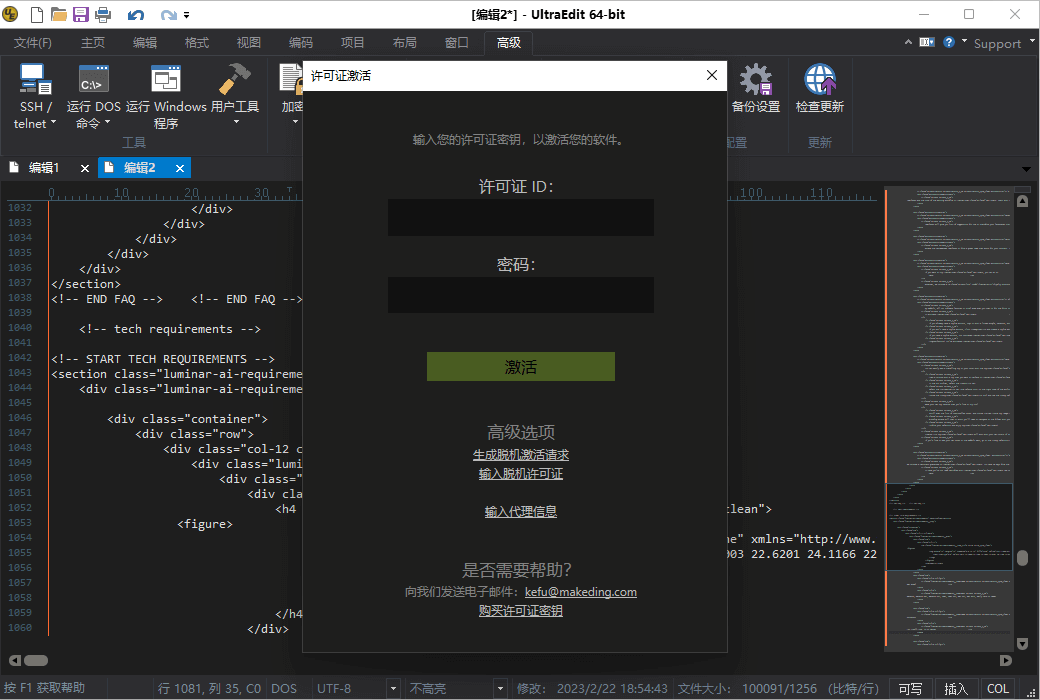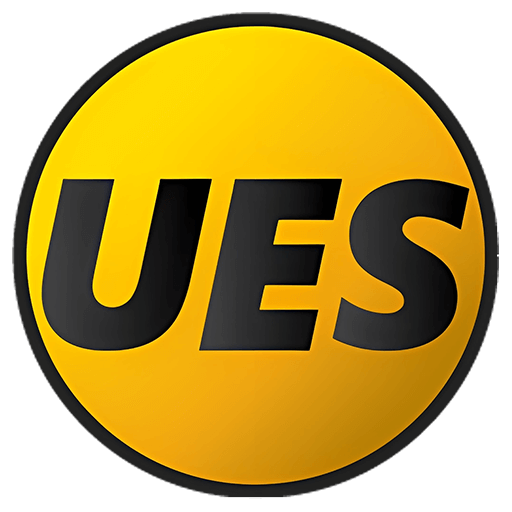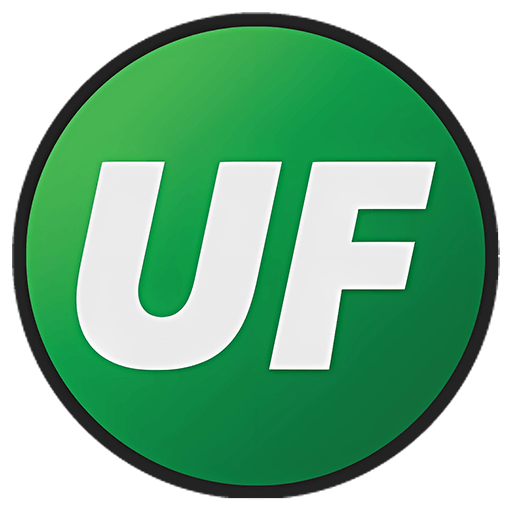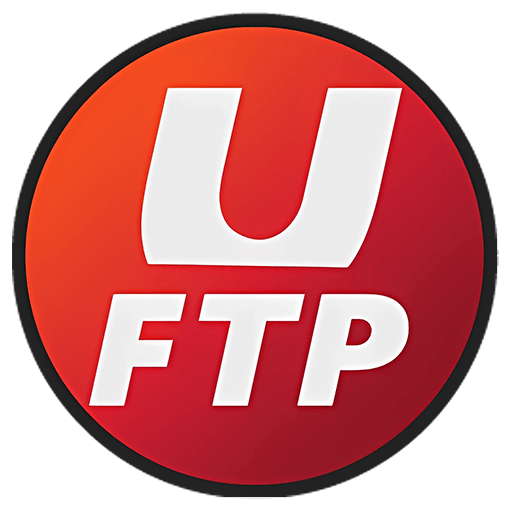You haven't signed in yet, you can have a better experience after signing in
 UltraCompare UC file folder data comparison tool software
UltraCompare UC file folder data comparison tool software

Activity Rules
1、Activity time:{{ info.groupon.start_at }} ~ {{ info.groupon.end_at }}。
2、Validity period of the Group Buying:{{ info.groupon.expire_days * 24 }} hours。
3、Number of Group Buying:{{ info.groupon.need_count }}x。
Please Pay Attention
1、Teamwork process: Join/initiate a Group Buying and make a successful payment - Within the validity period, the number of team members meets the activity requirements - Group Buying succeeded!
2、If the number of participants cannot be met within the valid period, the group will fail, and the paid amount will be refunded in the original way.
3、The number of people required and the time of the event may vary among different products. Please pay attention to the rules of the event.

UltraCompare UC file folder data comparison tool software


UltraCompare: Powerful file, folder, PDF, Word, and Excel comparison. Three way comparison, folder synchronization, binary / Hexagonal comparison.
Powerful 2 or 3-way file comparison/merging
UltraCompare can quickly compare 2 to 3 files from multiple locations simultaneously and visually merge conflicts and differences. Compare quickly by dragging and dropping to the application, from the File Explorer context menu, and even through the command line.
Folder comparison merging and synchronization
Easily compare the entire folder with super comparison, even surpassing FTP and network sharing. Keep folders synchronized and easily merge. Folder comparison provides unparalleled control over any file system.
Table/Excel comparison
View differences in Excel, CSV, and other tabular data files, and be able to merge different cells, rows, or columns. UltraCompare also compared multiple tables in an Excel file.
UltraEdit integration
Do you want to use super editing or Yustudiao? You will enjoy the integration between super editing and super comparison. Start comparing from super editing or open a comparison file from super competing in super editing.
Git Integration
From browsing repositories to resolving conflicts, to comparing versions and branches, UltraComapres is the ultimate difference/review utility of Git. With its support for setting and forgetting differences and merging graphs, UltraCompare is the ultimate Git comparison application.
- theme
Whether you prefer a dark appearance or a more classic white skin, UltraCompare's interface is fully customizable and comes with several themes handcrafted by IDM. If you have designed a theme that you would like to share with our other users, please send us a pull request on GitHub or simply email it to our support team.
- Compare FTP
The powerful comparison function of UltraCompare works equally well on FTP, even on network shared and connected drives. Simply click to open from FTP, select a connection, or create a new connection to save for future use. It is very suitable for quickly checking local files and folders to check the existing content on the server.
- Word/Excel/PDF comparison
UltraCompare's special document processing makes it easy to compare Word and PDF files. Just open them like any other file in your session and let us handle the rest of the files.
- Zip/Ar/Jar comparison
Sometimes, you just want to quickly compare the contents of a file archive without extracting it as a normal file or folder for comparison. We have covered your use of UltraCompare, allowing you to easily open and compare. zip,. rar, and. jar files. No need to set up.
- Larger files
UltraCompare is built to compare large files that cause other comparison tools to crash. People who handle databases and large log files absolutely love our product for this reason.
- 4K ultra high definition support
On Retina and other ultra high definition displays, Super Comparison looks great. If you haven't upgraded yet, don't worry. When you do this, we will be prepared for you.
- Multi platform
Super suitable for Windows, Mac, and Linux.
- 3-on-1 license
Your personal UltraCompare license is suitable for up to 3 machines in any platform combination. Do you want to run on two Macs and one Windows? no problem!
major function
- Compare 2 or 3 files or folders at once.
- Merge differences.
- The filtered view only displays matches or differences.
- Highlight differences by character, word, or line.
- Ignore blanks, line endings, and cases.
- Ignore it.
- Manual alignment comparison.
- Edit files when comparing them.
- Paste and compare text fragments.
- Preview HTML files in the browser.
- Scanning and navigation differences compared to mini maps.
- Save the comparison results of HTML or text.
- Print the comparison results.
- Compare the source with the full syntax highlighting.
- Compare files from the Internet through the URL.
- Compare files and folders from FTP/SFTP.
- Compare Word documents (. doc/. docx), PDF, and RTF.
- Rule based automatic folder synchronization.
- Find and resolve duplicate files.
- Save and reload most of the comparisons used with the session.
- Drag and drop folders and files for comparison.
- Native command line support.
- Integrate with Git, Subversion, CVS, and more.
- Change the application and compare the color with the theme.
- Display vertical or horizontal comparison.
- Save differences and result reports.

Official website:https://www.ultraedit.com/products/ultracompare/
Download Center:https://ultracompare.apsgo.cn
Backup Download:N/A
Delivery time:Manually processing orders
Operating platform:Linux, macOS, Windows
Interface language:Supports Chinese interface display, with multiple languages available.
Update instructions:Lifetime version: This version is valid for life and includes 1 year of maintenance and update services. 1-year version: Supports 1-year updates, upgrades, and usage.
Pre purchase trial:30 day free trial.
How to receive the goods:After purchase, the activation information will be sent to the email address at the time of placing the order, and the corresponding product activation code can be viewed in the personal center, My Orders.
Number of devices:1 year version: one-year subscription, 5 unique installations (personal license), lifetime version: 1 year software update (optional renewable maintenance), 3 unique installations (personal license).
Replacing the computer:Uninstall the original computer and activate the new computer.
Activation guidance:To be added.
Special instructions:To be added.
Reference materials:https://www.ultraedit.com/catalog/

Any question
{{ app.qa.openQa.Q.title }}